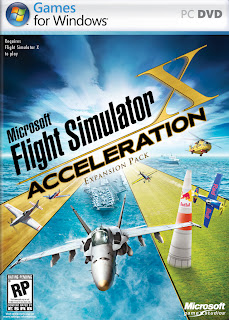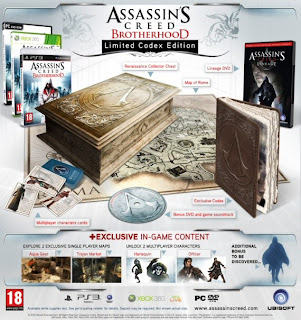Out of the box, with the last SP2 update MS FSX certainly looks and performs much better than the last version of MS FS 2004. MS FSX was originally developed in mind to give hardware 2 or 3 years out from its release date a real performance work out. Even 5 years later on, if you were to drag all the visual and performance sliders all the way to the right you would suffer big frame rate dips at busy airports.
Although MS FSX looks pretty good after SP2, for those that really crave a higher level of realism there are many good pay ware add-ons that you can buy and install to improve the realism and visuals of MS FSX.
The default resolution of the terrain is quite low in MS FSX, especially in rural and country areas. How does a terrain mesh affect you as a flyer? Quite simply if you love to fly VFR than a terrain mesh upgrade with a higher resolution will allow MS FSX to depict the terrain elevations more accurately than it already does.
For example, the default mesh resolution for the United States in MS FSX is 38.2m. This basically means that the height of the terrain is measured every 38.2m. You can buy terrain mesh updates that now offer United States terrain information at a resolution of 10m. This means that the terrain elevation is sampled every 10m. The difference in the depiction is that instead of terrain features looking smoothed out, mountains will appear craggy and individual subtle terrain differences are better modelled.
The best to start finding mesh updates is on Google. Terrain mesh add-ons are generally region specific due to their large size, for example you will download and install a terrain mesh for United States or Canada or Europe separately. You can find meshes as either payed or freeware. In general payed meshes will offer higher resolutions and meshes for more exotic locations. Regardless, a terrain mesh upgrade will make a real tangible experience for those that want to practice flying VFR and navigating using key landmarks.
I am an avid flight simmer. Installing MS FSX add-ons is a bit of an advanced upgrade, If you are new to MS FSX than you should start of by making sure you have the right kind of flight controllers. If you like to fly combat aircraft such as the F-18 consider a HOTAS controller such as the thrustmaster warthog or the saitek x52 pro.
Article Source: http://EzineArticles.com/?expert=Stephen_Neiheisel
Article Source: http://EzineArticles.com/6501091