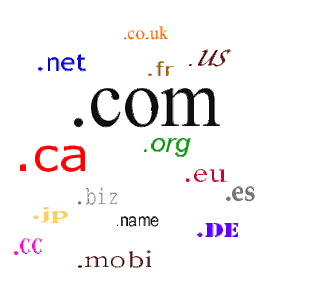So you want to buy a gaming laptop.
But not just any old gaming laptop, you want to buy the best
gaming machine on the planet, the best gaming machine money can
buy -- the fastest, the most powerful, the ultimate kick-ass,
take no prisoners, meanest motherboard of all gaming laptops.
Well, there's some good news for you, things have really changed
in the laptop world. No doubt you are probably aware there have been
some major developments in laptop construction and technology
in the last year or so. Technology that puts the gaming laptop
on par or near par with its main rival, the desktop PC.
Recent changes in technology have really brought gaming laptops
into the spotlight with a whole list of new Technologies:
PCI Express, Sonoma Chipset, SLI, Hyper-Threading, Dual Graphics,
Better RAM, and now Dual Core gaming laptops. Gaming notebooks are
just now entering the specs and performance arena which was exclusively
reserved for the bulky yet much more powerful desktop PC.
Just in case you have had your head buried in term papers and study
sheets lately -- hey, it happens! Here's a brief rundown of these
new technologies that will give you the fastest gaming laptop:
Graphics Cards: these are the real heart of any gaming machine. They
are getting faster and more powerful. We also see the use of dual
graphics cards and better transfer of data with new pipelines
and buses.
PCI Express: is a new standard for expansion cards that comes in
different versions. Presently, we have the x16 and x1 lanes, they
offer increased bandwidth. For example, x1 lane offers 500MB/sec
instead of just 133MB/sec for PCI.
NVIDIA SLI: SLI stands for Scalable Link Interface, technology
that lets you use a couple of GeForce 6800 graphics cards together
with PCI Express X16. Basically, SLI will speed up graphics on a single
monitor by deploying two graphics cards. It also lets you combine
4 GPUs in one system for the fastest graphics yet.
An alternative system would be ATI's CrossFire which
is a SLI-like configuration using 'Master' and 'Slave'
cards to combine two Radeon GPUs for improved and faster
graphics.
Hyper-Threading: Gives processors better performance
especially when combined with dual-core processors,
capable of handling four software threads which will put
a smile on any gamer's face.
Better RAM: DDR3 SDRAM (Double Data Rate Three Synchronous
Dynamic Random Access Memory) this new DDR memory standard
will use 40% less power and run at speeds up to 800 MHz.
Don't confuse this with GDDR3 (in Graphics Cards) which is
a totally different technology.
Dual Core: just as the name says, you put two CPUs into
a laptop for more power and faster computing. Rockdirect's
Xtreme 64 was one of the world's first dual core notebooks to
hit the market.
Also be on the lookout for Intel's Dual Core Notebook
Chip dubbed Yonah, it will be somewhat different in that
this notebook chip will not only have two cores but these
cores will share a 2MB cache which will greatly boost performance.
In most cases, keeping ahead of all these developments and
improvements can be a pleasurable chore for most gamers but
it can sure eat into your gaming time. And as the notebook
technology evolves, the gaming laptop will get even more smaller
and more powerful, offering a real alternative to the gaming
desktop PC even for the most die-hard Power Junkies.
Serious gamers will also know laptop or notebook gaming technology
is constantly evolving and mutating. Therefore, most gamers will
only purchase a fully upgradeable open architecture notebook, they
look for a laptop design which can be easily upgraded with the newest
and latest technology, if at all possible.
Despite this option, as laptop gaming technology steadily improves,
gamers are still left with the choice of which gaming system to buy.
Just in case you have be hibernating for last five years -- hey, it
happens. Here's a quick rundown of the different systems on the market
...Voodoo, Alienware, Mayhem, Vigor, Sager, ASUS, Rockdirect,
M-Tech, Dell...
Despite the fancy lapels, serious gamers know that most laptops are
made by the same two or three companies in Taiwan! The same components
and mainframes are assembled under different brand names and marketed
to the public.
Not to get too cynical, but sometimes it's the laptop with
the better paint job or the better advertising that will
win your purchasing dollar. Not that savvy gamers are easily
fooled, perish the thought, but packaging may rule the day,
performance may be the same or negligible in gaming
machines with basically all the same components and specs.
Regardless of this sober reality, gamers are still left with the
choice of which gaming manufacturer has tweaked these components
into the best gaming laptop on the market. There are numerous gaming
specialists that make high quality machines well worth your
consideration but because of limited space here we will only examine
three major gaming manufacturers, sometimes for entirely different reasons.
These three are Alienware, Rockdirect and Dell. All produce serious
contenders for the ultimate gaming laptop. Here's a brief rundown on
all three makers and their gaming laptops which may be of some help
to anyone looking to purchase a high-end gaming monster.
Alienware Laptops
First, we will start with the most distinctive looking gaming
laptops on the market. Those coming from Alienware, a company
founded by two avid gamers, Nelson Gonzalez and Alex Aguila, in
1996. It has become one of the leading producers of revolutionary
gaming PCs and Notebooks. It has also won raves and rewards from such
top industry publications as CNET, PC Gamer, Computer Games and
many more.
Their flagship model is the Area-51m 7700. This scary monster
can be outfitted with an Intel Pentium 4 Processor with
Hyper-Threading Technology - (2.8GHz - 3.8GHz, 800MHz FSB,
1MB Cache, Socket 775) Intel 915P + ICH6 chipset with NVIDIA
GeForce GO 6800 ULTRA with 256MB DDR3. It has a 17 inch WideUXGA
1920x1200 LCD Display and 4 dedicated SO-DIMM slots for
Dual-Channel DDR2 Memory. Warranties can be purchased for up
to 4 years.
The Alienware Area-51m 7700's base price starts at around
$2000 but if you want to max out this system, be prepared
to double that amount. High price for high performance.
Runs quiet and cool. This one is dressed to kill.
Rockdirect Laptops
Next, we go across the pond, for a company that produces some
high priced yet powerful gaming machines. Rockdirect gaming notebooks
are another group of machines that many gamers should consider.
Rockdirect, formerly known as Rock, is a British company that's
on the cutting edge of notebook technology. They have had a long
history of making high quality laptops for business and gaming.
Rockdirect laptops are expensive, there's no way to get around
that fact.
Rockdirect's Xtreme 64 is one of the world's first dual core
notebooks using AMD Athlon 64 X2 4800+ processors and twin
100GB 7,200RPM hard drives. With NVIDIAGeForce Go 7800 GTX
graphics and a 17 inch WSXGA+ (1680x1050) display with X-Glass
for better viewing. Around 2,300 pounds or $4,000 USD.
Three Year Collect and Return Warranty.
Dell Laptops
Hey dude, this can't be a DEll?
Dell with the introduction of its XPS second generation gaming
laptops has to be considered by the serious gamer. Don't laugh!
With the introduction of the XPS Gen2 laptops, Dell entered the
gaming market for real. A lot of people stood up and took notice.
Even more people stood up when Dell introduced the XPS Renegade 600
desktop gaming system with 4 NVIDIA 7800GTX GPUs at the
CES this year. Now that's putting SLI to some good use!
Dell's top Notebook Model is the XPS M170 powered by
Intel Pentium M Processor 780 (2.26 GHz/2MB Cache/533MHz FSB)
and 2GB1 Dual Channel DDR2 SDRAM at 533MHz 2 Dimm Memory on
a 100GB 7200rpm Hard Drive. It uses 256MB NVIDIA GeForce
Go 7800 GTX and has a 17 inch UltraSharp Wide Screen UXGA
Display. Priced at around $3,896 with a two year warranty
and longer warranties may be purchased.
Show me the Facts!
Anyone can pick a top gaming notebook and say its the fastest
in the world. However, you have to prove it or back it up.
That's where benchmark testing enters the picture, these are
standard tests that rate the performance level of your
gaming laptop. Hey, tests are good for something!
Testing for memory bandwidth and latency, picfast,
cryptography, raytracing, realistic render, encoding and
so on. The dual core Rock XTreme 64 showed impressive
numbers, even beating out an Athlon 4000+ Desktop in
many areas.
WildCard Entry: M-TECH!
There's another laptop maker many novice gamers don't consider
when buying their ultimate gaming machine. It may not be as
well known as the ones above but the real wildcard entry is
M-TECH. This is basically the American equivalent of Rockdirect,
although the companies are in no way connected. They just have a
similar philosophy of working with and using cutting-edge technology
and firms to produce some superior gaming machines.
M-TECH, a Michigan company, started in 1995 and has close
strategic partnerships with Tech firms in Silicon Valley. It
is favorably reviewed by many industry magazines such as
Laptops, Mobile Computing, CNET, PC TODAY and others.
M-TECH produces some powerful low priced (relatively speaking)
gaming laptops such as the D900K and the D900T:
You can configure your D900T with two 100GB (7200RPM) SATA HDD
Hard Drives with Pentium 4 3.8GHz 2MB L2Cache with a RAID setup.
With Nvidia GeForce Go 7800 GTX w/256MB DDR3 and a 17 inch TFT WSXGA+
Glassview LCD display for around $3500 USD. One year warranty,
longer warranties may be purchased.
When buying your laptop, keep in mind, just because a gaming
laptop has a lot of style doesn't mean it has sacrificed performance.
It is not a matter of style over substance, it just means
you have to pay highly for all that style/advertising/packaging.
If you can afford it, go for a higher priced gaming laptop.
People buy Ferraries don't they? There's no accounting for how
people spend their money, if you want one of these dual core
laptops from Rockdirect and you can take a little bit of heat
and noise with your games, go for a Rockdirect Xtreme 64 or
the older Xtreme Ti.
If you want a dressed to kill Alienware laptop, go for the
Area-51m 7700. If you're on a budget, look closely at the Dell
XPS M170 or the other XPS systems and watch for special Dell
coupons and discounts. Dell is known for giving some great
discounts so keep your eyes peeled. And if you really want to
go against the mainstream, why not check out M-TECH. Especially
the M-TECH D900K or the D900T, ultimate performance at a good price.
No matter which gaming system you go with, try to pick one
that has a fully upgradeable open architecture structure so
you can easily upgrade when the time comes. Keep in mind,
laptop technology is changing so fast by the time your
dream machine is configured, it is probably already out of date.
Sobering thought but more true than any of us would like to
believe.
Finding the fastest gaming laptop may be an on-going process
of outfitting your dream machine with the latest technologies
and hardware as they come on stream. Hey, nobody said life would
be simple.
Just wondering how you can fit Quad SLI with 4 GPUs
into a laptop. Hey, it can happen and probably will!