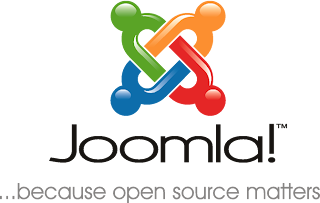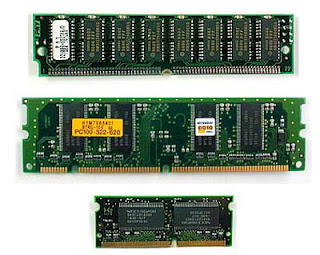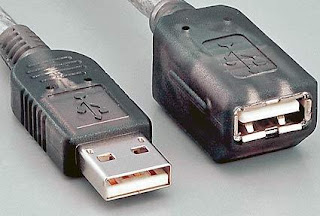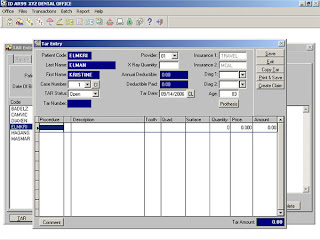Google gadgets are designed to be placed on your webpage, blog, or iGoogle page, and can be used for entertainment, business, marketing, and various other purposes. Please keep reading to discover my top ten Google gadgets, and why each gadget made the list!
1. Google Translate My Page - This Google gadget is an amazing addition to any webpage or blog. This essential Google gadget allows any reader of your website or blog to translate the text into multiple different languages. By installing this gadget onto your website or blog, you are ensuring that people all over the world are able to easily read and understand your blog in their native language. Google Translate My Page is one of the best Google gadgets available and can easily help to increase the readership of your webpage or blog.
2. Google Map Search -This is an essential Google gadget for the travelers among us. For those who travel long distances or those who try to stay closer to home, Google Map Search allows you to look up a map to any location without ever leaving your homepage. This is very beneficial to those Google gadget users who work from our laptops while traveling. For those who prefer to leave the long distance traveling to others, the Google Map Search gadget is still a helpful tool when looking for new restaurants, stores, and more. The Google Map Search is definitely one of the top ten Google Gadgets.
3. Google News Feeds- Always keep on top of the biggest news stories with Google News Feeds when you add it to your own webpage or blog. Google News Feeds receives live updated news stories from Google News and allows you to choose whether you want short clips of news stories or longer summaries. You can also format the settings to display from three to fifteen Google News headlines, depending on your preference. Google News Feeds has been in several Google Gadget Reviews, and has definitely earned its place in this one.
4. Weather Channel -You never know what the weather is going to do these days. It seems to change from one minute to the next. With Weather Channel Weather Reports added to your webpage or blog, you can always have the current weather forecast right at your fingertips. Even better, it gives you the forecast for any city whose zip code you request. Do you live in Texas, but you are planning to leave on a trip tomorrow morning for Florida? Simply put in the zip code for the city in Florida you plan to visit (or any city along the way) and you will be prepared for whatever weather is coming your way. The ease of use and helpfulness of the Weather Channel " Weather Reports gadget makes it one of the best Google gadgets available.
5. Calorie Calculator -Healthy eating seems to be more important now, in the 21st century, than it has ever been before. This makes the Calorie Calculator one of the most essential Google gadgets out there. More than ever, people all over the world are watching what they eat. The Calorie Calculator makes it easier than ever to watch your calories and stick to your daily plan. It definitely makes the list of top ten Google gadgets.
6. My Notes-For those of us with hectic and busy schedules, dividing time between work and home and trying to make sure that both get the attention they deserve, My Notes is one of the best Google gadgets out there. Once the My Notes gadget is installed on your website or blog, you are able to create multiple lists to assist you in accomplishing your daily tasks. With the color coding feature, you can see at a glance what you have completed in each area of your life without having to flip through notes or relying on your own memory.
7. Chat Online- Want to talk to your brother, your best friend, your boss, and your accountant all at the same time, but none of the four of them use the same instant messaging service? With so many options available for online chatting these days, it is sometimes hard to connect with the important people in your life. Once you have added the Chat Online Google gadget to your webpage or blog, this will never be a problem again. Chat Online is an essential Google gadget that allows you to chat with users of AOL Instant Messenger, Yahoo Instant Messenger, ICQ, Myspace Messenger, Facebook Messenger, and many more!
8. Animal Smiles-Not all of my top ten Google gadgets are serious or business related! The Animal Smiles Google gadget is one of my absolute favorites and one of the best Google gadgets out there as far as I am concerned. With a large collection of photographs of various animals smiling, the Animal Smiles Google gadget is an essential Google gadget that will brighten your day and put a smile on your face every time!
9. Stress Relief Paintball -We all have stressful days, whether we work in an office, work from home, or stay with the kids all day. How can we eliminate that stress? Stress Relief Paintball! Stress Relief Paintball is one of the best Google gadgets out there for relieving the stress of a hectic day. An amazing top ten Google gadget for users of all ages!
10. Movies Trailer of the Day-The Movies Trailer of the Day Google gadget is available for installation on your webpage or blog. This top ten Google gadget keeps you up to date on all of the newest releases coming out in theatres and shows you entertaining previews and trailers to keep you knowledgeable on the current movie scene. One of the best Google gadgets currently available, the Movies Trailer of the Day Google gadget will keep you coming back for moreand will tempt you more than once to spend the day at the movies!
From: Top 10 Google Gadgets for Free [http://www.gadgetrealm.net/top-ten-google-gadgets-for-your-webpage-or-blog]
1. Google Translate My Page - This Google gadget is an amazing addition to any webpage or blog. This essential Google gadget allows any reader of your website or blog to translate the text into multiple different languages. By installing this gadget onto your website or blog, you are ensuring that people all over the world are able to easily read and understand your blog in their native language. Google Translate My Page is one of the best Google gadgets available and can easily help to increase the readership of your webpage or blog.
2. Google Map Search -This is an essential Google gadget for the travelers among us. For those who travel long distances or those who try to stay closer to home, Google Map Search allows you to look up a map to any location without ever leaving your homepage. This is very beneficial to those Google gadget users who work from our laptops while traveling. For those who prefer to leave the long distance traveling to others, the Google Map Search gadget is still a helpful tool when looking for new restaurants, stores, and more. The Google Map Search is definitely one of the top ten Google Gadgets.
3. Google News Feeds- Always keep on top of the biggest news stories with Google News Feeds when you add it to your own webpage or blog. Google News Feeds receives live updated news stories from Google News and allows you to choose whether you want short clips of news stories or longer summaries. You can also format the settings to display from three to fifteen Google News headlines, depending on your preference. Google News Feeds has been in several Google Gadget Reviews, and has definitely earned its place in this one.
4. Weather Channel -You never know what the weather is going to do these days. It seems to change from one minute to the next. With Weather Channel Weather Reports added to your webpage or blog, you can always have the current weather forecast right at your fingertips. Even better, it gives you the forecast for any city whose zip code you request. Do you live in Texas, but you are planning to leave on a trip tomorrow morning for Florida? Simply put in the zip code for the city in Florida you plan to visit (or any city along the way) and you will be prepared for whatever weather is coming your way. The ease of use and helpfulness of the Weather Channel " Weather Reports gadget makes it one of the best Google gadgets available.
5. Calorie Calculator -Healthy eating seems to be more important now, in the 21st century, than it has ever been before. This makes the Calorie Calculator one of the most essential Google gadgets out there. More than ever, people all over the world are watching what they eat. The Calorie Calculator makes it easier than ever to watch your calories and stick to your daily plan. It definitely makes the list of top ten Google gadgets.
6. My Notes-For those of us with hectic and busy schedules, dividing time between work and home and trying to make sure that both get the attention they deserve, My Notes is one of the best Google gadgets out there. Once the My Notes gadget is installed on your website or blog, you are able to create multiple lists to assist you in accomplishing your daily tasks. With the color coding feature, you can see at a glance what you have completed in each area of your life without having to flip through notes or relying on your own memory.
7. Chat Online- Want to talk to your brother, your best friend, your boss, and your accountant all at the same time, but none of the four of them use the same instant messaging service? With so many options available for online chatting these days, it is sometimes hard to connect with the important people in your life. Once you have added the Chat Online Google gadget to your webpage or blog, this will never be a problem again. Chat Online is an essential Google gadget that allows you to chat with users of AOL Instant Messenger, Yahoo Instant Messenger, ICQ, Myspace Messenger, Facebook Messenger, and many more!
8. Animal Smiles-Not all of my top ten Google gadgets are serious or business related! The Animal Smiles Google gadget is one of my absolute favorites and one of the best Google gadgets out there as far as I am concerned. With a large collection of photographs of various animals smiling, the Animal Smiles Google gadget is an essential Google gadget that will brighten your day and put a smile on your face every time!
9. Stress Relief Paintball -We all have stressful days, whether we work in an office, work from home, or stay with the kids all day. How can we eliminate that stress? Stress Relief Paintball! Stress Relief Paintball is one of the best Google gadgets out there for relieving the stress of a hectic day. An amazing top ten Google gadget for users of all ages!
10. Movies Trailer of the Day-The Movies Trailer of the Day Google gadget is available for installation on your webpage or blog. This top ten Google gadget keeps you up to date on all of the newest releases coming out in theatres and shows you entertaining previews and trailers to keep you knowledgeable on the current movie scene. One of the best Google gadgets currently available, the Movies Trailer of the Day Google gadget will keep you coming back for moreand will tempt you more than once to spend the day at the movies!
From: Top 10 Google Gadgets for Free [http://www.gadgetrealm.net/top-ten-google-gadgets-for-your-webpage-or-blog]
Article Source: http://EzineArticles.com/?expert=Jonathan_Gordon |