There are two kind of web hosting. You can use free webhosting or premium web hosting. Actually, premium webhosting is not expensive enough, but if you want to try free webhosting first, you can use byethost.com. Please type byethost.com in the address bar then press enter! If you have arrived in the byethost.com homepage, you have to click free hosting and signup for free hosting then. In this page you will find “click me to continue” button. You should click it to register in the free webhost service. You have to fill out all required data. After you filled out the registration form, then you can click register button. It will send account verification to your email. Please go to your email and click the activation link there! You will go to the verification code page. You have to write the verification code correctly and then press register button again.
It will show you the basic information data of your website. If you find a link which will direct you to the Vista panel, just click it. You must enter the information into Vista panel login form. After that, you have to login to the control panel page. You can choose “File Management” menu and click online manager button. In this page, you will find “htdoc” directory and you can make new database directory inside that directory. The name of new directory must be same with the Joomla folder name in the htdoc directory inside your computer. After that, you can upload the Joomla database file in the .zip format. Uploading this file maybe take a long time based on your file size.
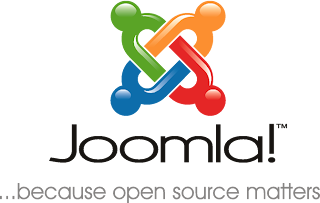


No comments:
Post a Comment